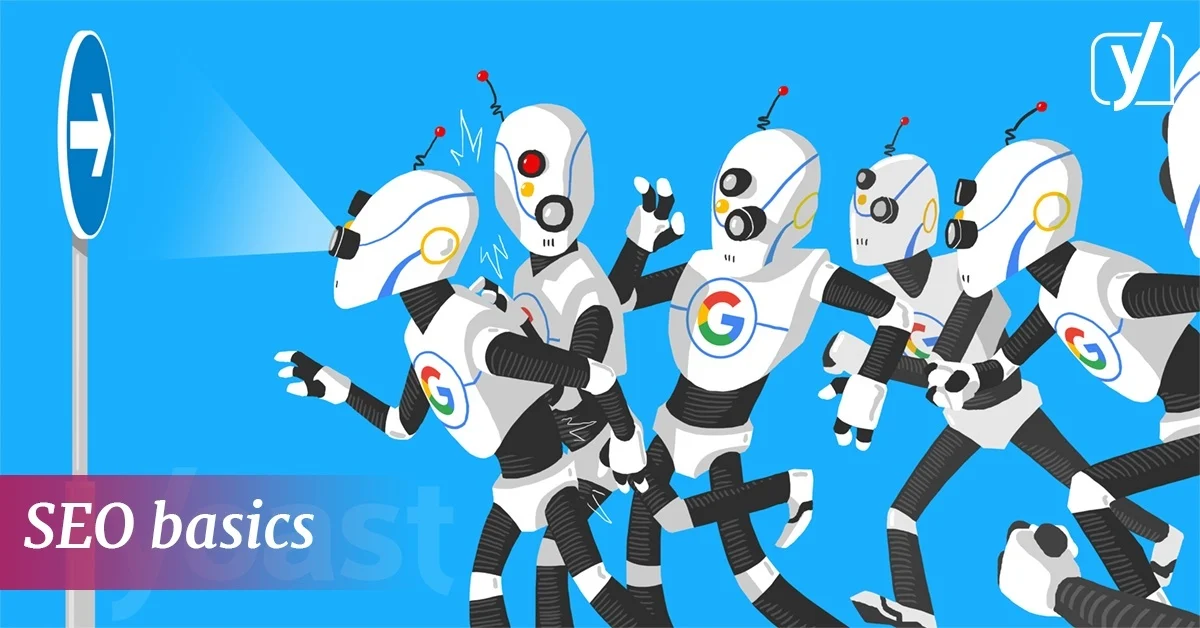
Introduction: Why Google Bot Behavior Matters More Than You Think
Have you ever thought about how Google bots actually visit your website or what effect their activity has on your organic rankings? SEOs measure every click, every scroll, and every bounce-off but there is one visitor who does not appear on our traffic source reports: the Google search bot. In this article, we hope to clarify a current and complex topic: Google organic search bot click seo what it means, how it works, and whether it does, in fact, move the SEO needle on your site. We will dispel some myths, present real data, and provide actionable ideas to develop your SEO strategy into how your Google organic driving traffic sees and clicks on your content. What Are Google Bot Clicks? Google bots (also known as Googlebot crawlers) are automated scripts designed to index the web. They crawl websites by following links, reading code, and analyzing content. But in recent years, bot behavior has evolved and it now mimics human actions like:- Clicking search results
- Simulating page dwell time
- Scrolling behavior
- Triggering JavaScript rendering
The Link Between Bot Clicks & SEO Rankings
So, can bot clicks affect your SEO? The answer lies in how Google uses bot data to refine its algorithms. Here’s how: 1. Click Data Fuels Search Engine Learning When a bot clicks your result in SERPs (Search Engine Results Pages), it simulates user behavior metrics like:- CTR (Click-Through Rate)
- Bounce rate
- Time on page
2. Rendering Dynamic Content via Bot Clicks
Sites built on JavaScript frameworks (like React, Angular, or Vue) often need Googlebot to click or trigger actions to load dynamic content. Without these bot-triggered interactions:- Pages might appear incomplete to Google
- Important content may go unindexed
- SEO performance could drop
3. Bot Clicks and Structured Data Validation
Bots also click or parse structured elements like FAQ Schema, breadcrumbs, product markup, etc. If bots can’t reach this data:- Rich snippets won’t show
- Google’s understanding of your content will suffer
Debunking the Myths: What Googlebot Clicks DON’T Do
Let’s clear the air on what Googlebot clicks don’t influence directly:- They don’t pass link juice (unlike human backlinks)
- They don’t simulate actual conversions
- They don’t inflate your traffic reports in Analytics (usually excluded)
Real-World Examples: Googlebot Clicks in Action
Case Study 1 – JS-Rich Site Drops from SERPs A tech client using a React-based SPA noticed that their product pages weren’t ranking. Upon testing with Google’s Mobile-Friendly Tool and Render-as-Google, we found: Googlebot couldn’t click the page’s menu or load content. Fix: Pre-rendering with tools like Prerender.io + proper dynamic rendering setup. Result? +72% indexation rate and a jump in long-tail rankings. Case Study 2 – Structured Data Misread An e-commerce site lost all their product star ratings. Cause? The bot couldn’t access structured markup due to blocked JavaScript files. Fixing crawl rules and testing bot interaction restored rich snippets within 2 weeks.Frequently Asked Questions (FAQs)
Q1. Can I manipulate Googlebot clicks for ranking? Attempting to spoof bot behavior is against Google’s guidelines and can result in penalties. Q2. How can I test Googlebot behavior on my site? Use tools like:- Google Search Console’s URL Inspection Tool
- Google Mobile-Friendly Test
- Render-as-Google in Chrome DevTools
Best Practices to Align with Googlebot Click Behavior
To optimize your site for google organic search bot clickseo, implement the following:Use pre-rendering or server-side rendering for JS-heavy sites
Ensure internal links are crawlable and in plain HTML
Implement structured data correctly (Test via Rich Results Tool)
Avoid blocking bots in robots.txt or meta tags
Keep page load time under 2.5s for efficient crawling
Use log file analysis tools to monitor Googlebot activity patterns
